The Sorcerer
Spell book

This menu is not accessible in
dungeons
This tutorial is also in the game
Navigating the Spell book
There are 10 levels of Magick, each page of the book displays 2 levels of
spells. You can use the arrow keys to move the pointer. To turn the page of the
book move the cursor over to one of the arrows on the right and left side of
the screen then press enter. The left arrow goes back a page and the right
arrow goes forward. To get a description of a spell move the pointer over it
and press enter. To exit the spell book move the cursor over the word
"Done"
Acquiring/Scribing Spells
Samurai and Sorcerers gain spells by increasing their level. When you level up,
if you are granted a new spell there will be a box that says new spell.
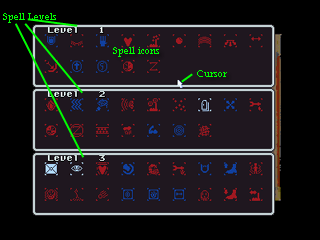
Pressing enter over the box will take you to this screen where you must a
select one spell that you will keep permanently. Pressing escape over a spell
icon will give you a description of what it does, be careful in choosing the
spell you want because you cannot go back and change it. Once you have made
your choice you can use this spell anytime, it does not need to be memorized.
Back